Tenhou.net: Difference between revisions
m (→Ranking system) |
|||
| (18 intermediate revisions by 9 users not shown) | |||
| Line 7: | Line 7: | ||
|year = 2007 | |year = 2007 | ||
}} | }} | ||
'''Tenhou''' {{kana|天鳳}} [http://tenhou.net/] is the one of the most popular online mahjong | '''Tenhou''' {{kana|天鳳}} [http://tenhou.net/] is the one of the most popular online [[mahjong]] services in Japan. It offers the game through either as a free web based platform and/or as a downloadable program via subscription. | ||
== Basic user guide == | == Basic user guide == | ||
Tenhou.net is a Japanese site, with limited English support. There are translation add-ons (for English and French) available for [https://chrome.google.com/webstore/detail/tenhou-english-ui/cbomnmkpjmleifejmnjhfnfnpiileiin Chrome] and [https://addons.mozilla.org/en-US/firefox/addon/tenhou-english/ Firefox], which translate the interfaces for game play, registration, preferences and statistics. | |||
Tenhou.net is a Japanese site | |||
===Game lobby=== | ===Game lobby=== | ||
The game lobby gives players access to game rooms, | The game lobby gives players access to game rooms, with number of rulesets to play with. Here, players have access to the different game rooms and [[Tenhou.net_ranking#Individual_player_statistics|player statistics]]. | ||
===Game interface=== | ===Game interface=== | ||
{| class="wikitable" width=30% align=right | {| class="wikitable" width=30% align=right style="margin-left:.3em;" | ||
|- | |- | ||
!width=16%| Riichi !!width=16%| Chii !!width=16%| Pon !!width=16%| Kan !!width=16%| Ron !!width=16%| Tsumo | !width=16%| Riichi !!width=16%| Chii !!width=16%| Pon !!width=16%| Kan !!width=16%| Ron !!width=16%| Tsumo | ||
| Line 23: | Line 22: | ||
|align=center| リーチ ||align=center| チー ||align=center| ポン ||align=center| カン ||align=center| ロン ||align=center| ツモ | |align=center| リーチ ||align=center| チー ||align=center| ポン ||align=center| カン ||align=center| ロン ||align=center| ツモ | ||
|} | |} | ||
Most clickable options are near the bottom of the screen. The rest is dedicated to the discard piles, the wall, and other player's hands. In the center, a square display shows the round wind, seat winds, riichi bets/honba, # tiles left, and player names. | |||
===Replays=== | ===Replays=== | ||
[[Image:Replays.png|thumb|250px|right|Tenhou.net replay links shown.]] | [[Image:Replays.png|thumb|250px|right|Tenhou.net replay links shown.]] | ||
Replays can be accessed via the menu labelled LOG. In the website version, only the most recent 30 games are automatically stored within the system, though it is possible to save logs permanently by copying the link and saving it elsewhere (in tenhou.net/3, right click the given log to save the link). In the downloadable client, the settings can be changed so that all replays are saved without limit. | |||
===Spectating=== | ===Spectating=== | ||
Players may use the interface to spectate | Players may use the interface to spectate games, though the games are delayed by 3-5 minutes (to eliminate cheating). Players may spectate Houou lobby games. | ||
== Interfaces == | == Interfaces == | ||
Tenhou.net is playable via various interfaces. | Tenhou.net is playable via various interfaces. All of them provide access to the main server, complete with access to the game's player base and statistics. | ||
=== App === | === App === | ||
A mobile app is available | A mobile app is available for Android in [https://play.google.com/store/apps/details?id=net.tenhou.WebBrowser20161220 Google Play] and iOS via the [https://apps.apple.com/jp/app/tian-feng/id1187938169 App Store]. The app is merely a browser frame that actually uses the /3/ web interface. | ||
=== Client === | === Client === | ||
{{Main|Tenhou.net client}} | {{Main|Tenhou.net client}} | ||
The '''Tenhou client''' is a downloadable application provided by Tenhou.net. | The '''Tenhou client''' is a downloadable application provided by Tenhou.net. However, it cannot be used without paying a subscription fee. The client application uses the same menus as the browser version, but it also has added features not available on the browser version. | ||
=== Web (Regular) === | |||
An HTML-5 based interface, available at https://tenhou.net/3/. Free for all users and rooms. | |||
=== Web (4K HD) === | |||
A higher quality version of the /3/ interface, available at https://tenhou.net/4/. It provides HD textures, a 3D-like tile display, and official (albeit partial) localization into many languages. Similar to the Windows Client, it can only be used to play in the '''Ippan''' {{kana|一般}}room, unless one pays the premium subscription fee. | |||
=== Flash === | === Flash === | ||
This interface no longer exists, but was the primary way to access Tenhou for many years before Flash became obsolete. | |||
==Game rooms== | ==Game rooms== | ||
| Line 57: | Line 56: | ||
* '''Ippan''' {{kana|一般}} | * '''Ippan''' {{kana|一般}} | ||
: General lobby area. | : General lobby area. Any player ranked below 4-dan and R1800 can play here, including new players and unranked players. The mix creates a somewhat chaotic game environment, where skilled and unskilled players alike play each other. | ||
* '''Joukyuu''' {{kana|上級}} | * '''Joukyuu''' {{kana|上級}} | ||
: Lower "dan" lobby. | : Lower "dan" lobby. Available to players ranked 1-kyuu or higher. Also available to anyone who has paid for a premium subscription. | ||
* '''Tokujou''' {{kana|特上}} | * '''Tokujou''' {{kana|特上}} | ||
: Upper "dan" lobby. | : Upper "dan" lobby. Available to players ranked above 4-dan and R1800. The lobby consists mostly of 5-dan and 6-dan players all pushing to get into the highest lobby. | ||
* '''Houou''' {{kana|鳳凰}} | * '''Houou''' {{kana|鳳凰}} | ||
: Reserved for only the highest ranked players in Tenhou.net of rank 7-dan and R2000. | : Reserved for only the highest ranked players in Tenhou.net of rank 7-dan and R2000. | ||
| Line 68: | Line 67: | ||
{{main|Tenhou.net custom rooms}} | {{main|Tenhou.net custom rooms}} | ||
Tenhou.net offers users the ability to play in custom rooms. | Tenhou.net offers users the ability to play in custom rooms. Here, players may play unranked casual games, without any worry about their Tenhou.net ranking. | ||
== Tenhou.net house rules == | == Tenhou.net house rules == | ||
| Line 87: | Line 86: | ||
{{main|Tenhou.net ranking}} | {{main|Tenhou.net ranking}} | ||
The ranking system employs a | The ranking system employs a [[wikipedia:Ladder_tournament|rating ladder]], with two different forms of ranking: | ||
* Rank: Increases when 1st/2nd, and decreases when 4th. Every time rank increases, the 4th-place penalty increases. | |||
* Rating (R): An [[wikipedia:Elo rating system|Elo]] system - this increases when winning and decreases when losing, taking into account other player's R rating (players gain more/lose less against higher R players). | |||
== Player statistics == | |||
{{main|Nodocchi.moe|Tenhou ranking tool}} | |||
Third party tools have been developed to give anyone access to player game histories. | |||
== Contests == | == Contests == | ||
| Line 94: | Line 100: | ||
=== Tournaments === | === Tournaments === | ||
[[Image:Loading screen.png|thumb|250px|right|Tenhou's loading screen, advertising two competitions.]] | [[Image:Loading screen.png|thumb|250px|right|Tenhou's loading screen, advertising two competitions.]] | ||
One of the site's features involve tournament lobbies. | One of the site's features involve tournament lobbies. Players can host their own tournaments and customize tournament rules. Throughout the course of the year, various tournaments are advertised via the game's waiting screen. | ||
=== International team competition === | === International team competition === | ||
| Line 103: | Line 109: | ||
==External links== | ==External links== | ||
{{jpwiki|天鳳_(オンラインゲーム)}} | |||
* [http://arcturus.su/tenhou/ Comprehensive English documentation] | * [http://arcturus.su/tenhou/ Comprehensive English documentation] | ||
* [http://tenhou.net/man/index.html Tenhou manual] | * [http://tenhou.net/man/index.html Tenhou manual] | ||
| Line 108: | Line 115: | ||
* [http://blog.tenhou.net/ Official blog] | * [http://blog.tenhou.net/ Official blog] | ||
* [http://osamuko.com/complete-beginners-guide-to-online-mahjong-part-1-how-to-play/complete-beginners-guide-to-online-mahjong-part-1-5-playing-on-tenhou/ Osamuko beginner's guide to Tenhou] | * [http://osamuko.com/complete-beginners-guide-to-online-mahjong-part-1-how-to-play/complete-beginners-guide-to-online-mahjong-part-1-5-playing-on-tenhou/ Osamuko beginner's guide to Tenhou] | ||
* [ | * [https://npmahjong.com/tenhou-players-pro-tips/ xkime's disclaimers about Tenhou] | ||
* [http://dora12.net/modules/netmahjong/tenhou/rank.html Tenhou ranking levels] | * [http://dora12.net/modules/netmahjong/tenhou/rank.html Tenhou ranking levels] | ||
=== Tools === | === Tools === | ||
* [http://www.geocities.jp/tenhoukaiseki/ 天鳳牌譜解析] | * [http://www.geocities.jp/tenhoukaiseki/ 天鳳牌譜解析] | ||
* [http://tenhou.net/ranking.html Overall ranking tables] | * [http://tenhou.net/ranking.html Overall ranking tables] | ||
* [http://tenhou.net/sc/prof.html Yaku frequency] | * [http://tenhou.net/sc/prof.html Yaku frequency] | ||
* [https://gitlab.com/zefiris/tenhou-english-ui tenhou-english-ui]-Extension that changes the UI text on the Tenhou Web Client to English | |||
[[Category:Tenhou.net]] | [[Category:Tenhou.net]] | ||
Latest revision as of 02:02, 26 October 2024
 Tenhou.net banner | |
| Publisher | C-EGG |
|---|---|
| Developer | C-EGG |
| Platform | PC/Browser |
| Year | 2007 |
Tenhou 「天鳳」 [1] is the one of the most popular online mahjong services in Japan. It offers the game through either as a free web based platform and/or as a downloadable program via subscription.
Basic user guide
Tenhou.net is a Japanese site, with limited English support. There are translation add-ons (for English and French) available for Chrome and Firefox, which translate the interfaces for game play, registration, preferences and statistics.
Game lobby
The game lobby gives players access to game rooms, with number of rulesets to play with. Here, players have access to the different game rooms and player statistics.
Game interface
| Riichi | Chii | Pon | Kan | Ron | Tsumo |
|---|---|---|---|---|---|
| リーチ | チー | ポン | カン | ロン | ツモ |
Most clickable options are near the bottom of the screen. The rest is dedicated to the discard piles, the wall, and other player's hands. In the center, a square display shows the round wind, seat winds, riichi bets/honba, # tiles left, and player names.
Replays
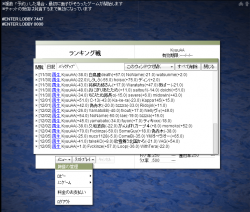
Replays can be accessed via the menu labelled LOG. In the website version, only the most recent 30 games are automatically stored within the system, though it is possible to save logs permanently by copying the link and saving it elsewhere (in tenhou.net/3, right click the given log to save the link). In the downloadable client, the settings can be changed so that all replays are saved without limit.
Spectating
Players may use the interface to spectate games, though the games are delayed by 3-5 minutes (to eliminate cheating). Players may spectate Houou lobby games.
Interfaces
Tenhou.net is playable via various interfaces. All of them provide access to the main server, complete with access to the game's player base and statistics.
App
A mobile app is available for Android in Google Play and iOS via the App Store. The app is merely a browser frame that actually uses the /3/ web interface.
Client
The Tenhou client is a downloadable application provided by Tenhou.net. However, it cannot be used without paying a subscription fee. The client application uses the same menus as the browser version, but it also has added features not available on the browser version.
Web (Regular)
An HTML-5 based interface, available at https://tenhou.net/3/. Free for all users and rooms.
Web (4K HD)
A higher quality version of the /3/ interface, available at https://tenhou.net/4/. It provides HD textures, a 3D-like tile display, and official (albeit partial) localization into many languages. Similar to the Windows Client, it can only be used to play in the Ippan 「一般」room, unless one pays the premium subscription fee.
Flash
This interface no longer exists, but was the primary way to access Tenhou for many years before Flash became obsolete.
Game rooms
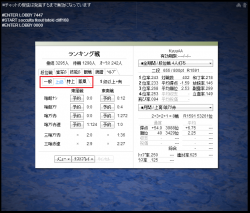
For Tenhou ranking, the game lobby is divided into four sub-rooms, with specific qualification standards.
- Ippan 「一般」
- General lobby area. Any player ranked below 4-dan and R1800 can play here, including new players and unranked players. The mix creates a somewhat chaotic game environment, where skilled and unskilled players alike play each other.
- Joukyuu 「上級」
- Lower "dan" lobby. Available to players ranked 1-kyuu or higher. Also available to anyone who has paid for a premium subscription.
- Tokujou 「特上」
- Upper "dan" lobby. Available to players ranked above 4-dan and R1800. The lobby consists mostly of 5-dan and 6-dan players all pushing to get into the highest lobby.
- Houou 「鳳凰」
- Reserved for only the highest ranked players in Tenhou.net of rank 7-dan and R2000.
Custom rooms
Tenhou.net offers users the ability to play in custom rooms. Here, players may play unranked casual games, without any worry about their Tenhou.net ranking.
Tenhou.net house rules
The site specifies a number of specific rules. While many general rules and procedures still apply, a number of rules for the game overall may be deemed as "optional"; and they may not apply elsewhere.
The most important rules to note:
- Uma 「+20 / +10 / -10 / -20」
- Atozuke ari
- Kuikae nashi
- Kuitan ari or nashi option
- Every yakuman counted as single yakuman, yet they may be combined for multiple yakuman
- Pao rule applied to yakuman, but not rinshan kaihou
- Seat wind tiebreaker
Ranking system
The ranking system employs a rating ladder, with two different forms of ranking:
- Rank: Increases when 1st/2nd, and decreases when 4th. Every time rank increases, the 4th-place penalty increases.
- Rating (R): An Elo system - this increases when winning and decreases when losing, taking into account other player's R rating (players gain more/lose less against higher R players).
Player statistics
Third party tools have been developed to give anyone access to player game histories.
Contests
Tournaments

One of the site's features involve tournament lobbies. Players can host their own tournaments and customize tournament rules. Throughout the course of the year, various tournaments are advertised via the game's waiting screen.
International team competition
References
External links
- Tenhou.net in Japanese Wikipedia
- Comprehensive English documentation
- Tenhou manual
- Custom lobby
- Official blog
- Osamuko beginner's guide to Tenhou
- xkime's disclaimers about Tenhou
- Tenhou ranking levels
Tools
- 天鳳牌譜解析
- Overall ranking tables
- Yaku frequency
- tenhou-english-ui-Extension that changes the UI text on the Tenhou Web Client to English